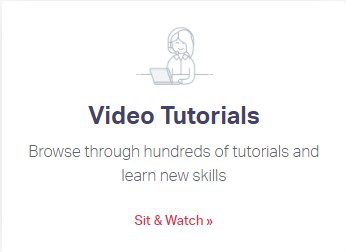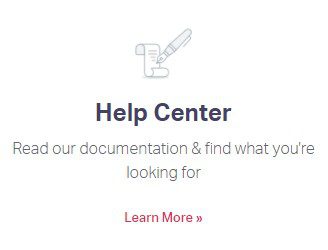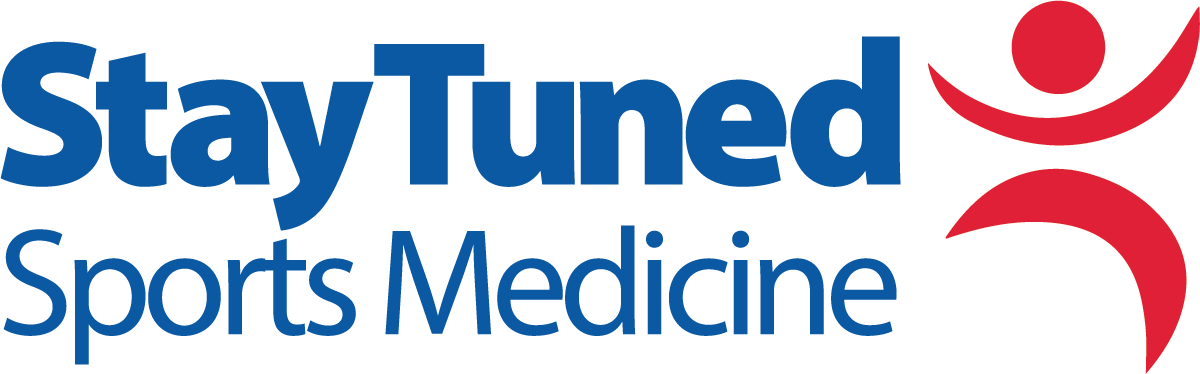Table of Contents
Welcome to Stay Tuned support
Congratulations on your new website. As with anything new there is an initial phase to understand the best way to manage and update the new site.
Your site is built with wordpress and uses an advanced editing tool called Elementor. The Elementor editor allows you to design with a drag and drop interface to obtain a look and feel without having to know any code 🙂
There are a number of custom videos developed to help you learn how to use the website editor. In addition there are further general videos linked to YouTube by other website developers showing how to use the Elementor web editor tool.
The Elementor web editor is advanced and can do a multitude of advanced design elements which you may never require, so just focus on the basics to get started.
- The pages of the site, such as services pages, team etc.
- The blog posts, this is where you publish your articles.
Page Builder General Overview
Introduction to the Elementor page builder.
This video will provide a general overview to the Elementor page builder which is used to design the website pages.
By default your website is developed with all custom settings therefore you should not be required to use the advanced features presented in this video
Adding/Editing Team Profiles
Step by step walk through how to create/edit:
- team bio/profile pop up
- add team image profile
- add team title
Adding/Editing Service Pages
Step by step walk through how to edit:
- add a page
- add a template
- edit and publish
Step by step walk through how to edit:
- select a page to edit
- edit the page
- publish the page
Adding/Editing Blog Posts
Step by step walk through how to create/edit:
- Create a new page
- add a service template
- publish the page
Step by step walk through oh how to create/edit:
- Publish a blog post
Image sizes
Blog post featured image
Blog post “Featured” image size should be 1080 x 528 pixels.
What is a featured image?
It is an image that displays on the blog posts to create visual representative of the heading. Think of it as a title for the article but instead of text it is an image.
This is not required as can be seen with the blog post to the right of the featured image which doe snot have a featured image
How do I resize the image?
If you do not have a photo editing application such as Photoshop you can use online tools. The following will do the job https://www.img2go.com/resize-image
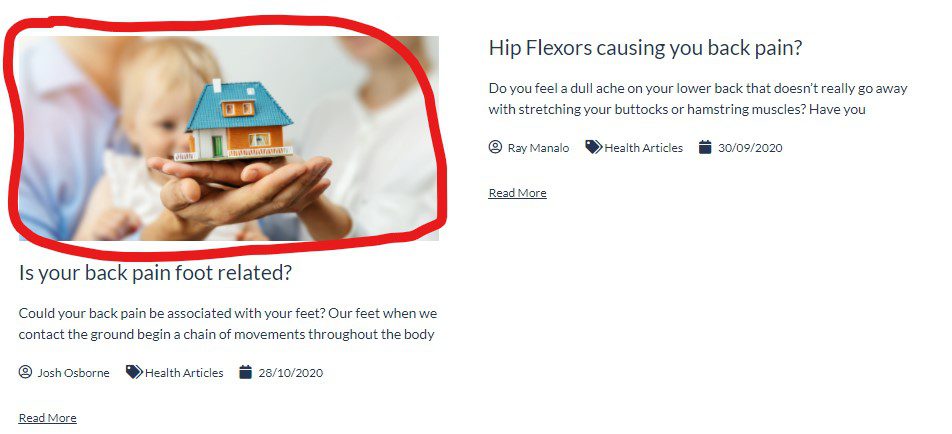
How do I resize the featured image for the blog post?
If you do not have a photo editing application such as Photoshop you can use online tools. The following will do the job https://www.img2go.com/resize-image
In depth training
The following links provides in depth training for the Elementor design editor. This is not required to be viewed and is only provided if you are interested in further developing your skills.
The tutorials are provided by the company that has developed the simple drag and drop editor